All of you, who are keenly a gamer from the heart, know very well about Mod Apks and the OBB files. Those who don't know much about these variants must go through this article to get a clear idea of their usage and features.
All the gamers at the beginning level face the issue of low upgrading tools and no premium features to combat against powerful opponents. So to get the premium features and complete upgrading for free, you need to install the mod Apk of the particular apps of the game.
Here, in this article, we will let you know how to install the Mod Apk?; what are OBB files? Why do we need them? And after all, how to install Mod Apk with OBB with files?. so be on while discovering their explanation.
Significance of Apk
Apks, also Known as the Android Application packages, is the file format of the games and the application used by the platforms to disperse, download, and install their applications. Specifically, Apks are signified in the android operating system. Most users are on the Android platform nowadays, so it makes it compulsive to get the exact idea of these fixings.
Mod Apk
Mod Apks are the modified or alternate variant of the original applications, available on our website for all popular games and apps, so you can easily download them from here.
These modded apps are the twisted version that offers the users a free subscription of premium apps so they can enjoy pro tools and features. In the gaming format, through this modified version, you can enjoy unlimited money, coins, and points in the gameplay—free shopping for types of equipment.
Gamers can experience all pro features and functions unlocked for free; no need for money to get them. Unlocked levels, unlocked characters, unlocked tools, no ads in the game, no lagging, and more advanced features. You can get almost all the popular mod Apks on our website with authentic working.
What are OBB files?
OBB files are the extended extension of the files format of the android platform applications, which comes with extra features and special functions. It offers the data of advanced levels in the big games, which is usually not available in the Apk files.
The data covered in the OBB files are enhanced graphics, HD resolutions, 3D Simulation, Audio, Music, Backgrounds music and outlook, Programs, Backend support programs, and more of the stuff to make the games integrated with the best features.
All applications and games don't need OBB files; only games with significant program assets, data collection, advanced features, and more offerings need OBB files. These OBB files you need to install along with the Apk files to make the game work best.
How to install Mod Apk with OBB Files?
As we have enlightened you, all the games and apps don't need OBB files. Only the games with advanced configuration and powerful features need them.
So here below, we are discussing the procedure of how to install the Mod Apk with OBB files simply without much of the bother. These Modded Apps are third-party applications as they offer the premium features of any app for free. So it is also needed to know about how to download them effectively to find them in working condition.
How to install the Mod Apks?
Here, we are letting you know about the simple method which you can use to download and install the Mod Apk on your Android device;
- First, you need to search for the respective Apk on our website.
- Below the pages, you will find the download link.
- Tap on the download link.
- The download button will appear in seconds.
- Tap on the download button.
- Now, you need to install the Mod Apk.
- Either you go into the Setting> Privacy> download> unknown source.
- While installing, an option will arise on your screen, permitting you to download from an unknown source.
- Wait for the OBB files installation.
Note: Do not open the application before downloading the respective OBB files for that version.
How to install OBB files?
Below, we are discussing the procedure to install the OBB files with ease, when available in some Apk;
- Download the OBB files by tapping onto the link on our website.
- When downloaded, you need to unzip the file.
- After you have extracted, copy the folder in your system.
- To do that follow, Storage> Android> OBB.
- Now you can open the application that you have installed.
- Log in and enjoy the serving.
OBB files and Mod Apks combination
All the games for Android do not come with the OBB files, and the reason is their limited features and function supply. When you want to explore some of the best of Apks and with the premium version unlocked, you need to follow the procedure to enjoy the advanced gameplay in your Android smartphones. If some application comes with the OBB files, then you can be sure of the latest features and functions supplied in the App.
Final verdict
We have explained all the needed steps and procedures on Installing Mod Apks with OBB files on your Android smartphones. The need is not often, but you can follow these above-discussed steps when you want to experience them. You can also discover and download Modified versions of almost all the popular games and premium Apps. We hope that you would have extracted all the information from the discussion but if you have any other queries regarding Mod Apks, then explore them in our website other articles.

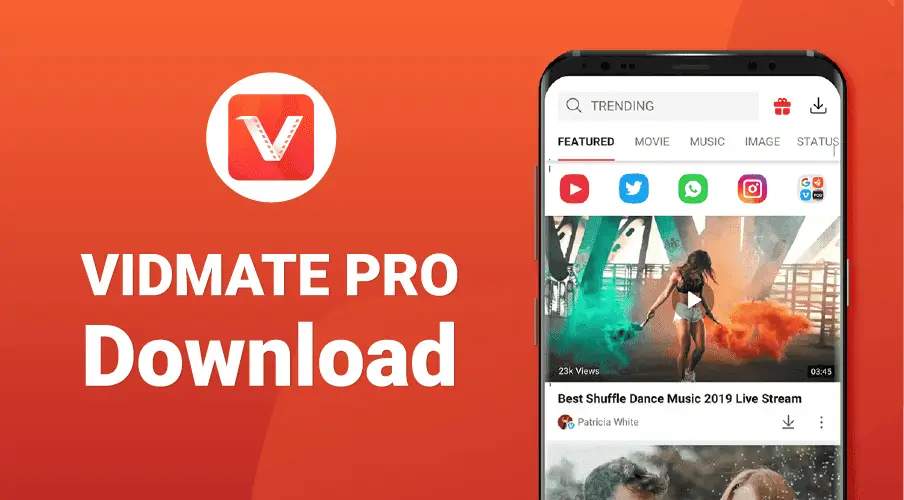

No comments found!